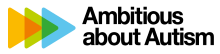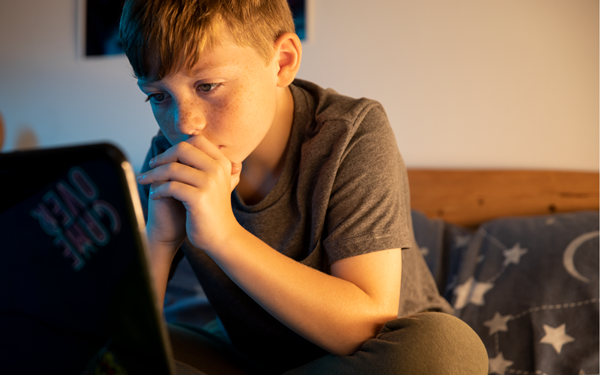Talk to your child about what they’re doing online
It’s important to check in regularly with your child about the apps and games they are using. You can ask what they like about them and who they’re talking to.
Your child might have questions about something they’ve seen on social media or on the news. Fake news can be particularly confusing for young people with SEND. It can be hard to understand what is real and what isn’t, and why people would lie. Newsround has some great videos you can watch with your child about the news.
Let them know they can always come to you, another trusted adult or a Childline counsellor.
"Be open and ready to communicate. Let them know they can talk to you anytime about anything. "
Parent of a 15 year old
Showing interest in what your child is doing by asking them to show you how things work or what they enjoy about specific games or apps. It is likely that they are the experts and could teach you a thing or two! By showing your child that you have an interest in what they do online, they are more likely to come to you when things go wrong. You could use our ‘Online one-page profile’ to support these conversations.
Be aware of social pressures and explore resources that could help them
While connecting with friends over apps and games isn’t a new thing for kids, about it can bring new worries and stresses. Social pressure will come with fears of not being accepted or understood.
This can be especially difficult for children with SEND.
There might be more pressure to talk and share online. Sometimes friends can fall out or they may have misunderstandings. This can be very confusing and isolating.
Talk to your child about healthy friendships online by using our Friendships activity.
Familiarise yourself with your child’s favourite apps, games and sites
Talk to your child about the content they are reading or watching to make sure that it is suitable for your child. Some sites online are dedicated to discussing harmful and sometimes extreme content. This could cover topics such as extremism, eating disorders or how to harm yourself. Sometimes your child may have a keen interest in an inappropriate topic.
It is important to talk to your child about this content and why it isn’t suitable. You could start the conversation by asking what they find interesting about this content and explaining why it could worry others or get them into trouble.
"I would advise all parents to download the apps that their children are using just to familiarise yourself with how they work."
Parent of a 15 year old
If things do go wrong, create a script or visual story to explain the actions they can take, who they can talk to and what to do if they get upset. Help them visualise what to do and how to question things that don’t feel right. Use the one-page profile to find out more about your child’s online interests.
Turn off notifications
It can be hard to switch off with smartphones and tablets. It’s important to talk to kids about the pressure of ‘always being online’. If your child has SEND it may be even more important to ensure they get a break from the pressure.
If being online is not making them feel good, turn off some or all notifications for some time out. You can turn off notifications on most apps by exploring the settings on the device.
Some apps, like Instagram, have features that let you silence notifications for a set period. When the time is up, notifications will return to their normal settings.
You can also switch on do not disturb mode on your child’s device to mute messages and notifications at certain times. This is especially important if your child is struggling with bullying online.
Remind your child to be kind online
A lot of the focus can be on other people’s behaviour when it comes to the online world. But it’s important to make sure your child understands what is expected of them when they go online as well. You might want to talk to them about what language is and isn’t appropriate to use and discuss ways they can respect other people’s privacy online. Remind them that they should never send unkind comments to anyone, not even in response to something someone else has said.
"I encourage my child to be kind and respectful to everyone as well as to keep safe and to tell me about any ‘not nice’ things that cause him upset."
Parent of a 5 year old and an 8 year old
Often without tone and body language, it can be difficult to understand what someone is trying to say or how you are being perceived. It is important to teach your child about how different communication styles might be interpreted - although they may not have meant offense it might be taken as offensive. Talk to your child about healthy friendships online by using our Friendships activity.
Create a family agreement
Start communication with your child and agree some rules about what’s okay to do online with a family agreement.
They could agree to check with you before they download a new app, or to not accept friend requests from people they don’t know. Different agreements work for different families so do what works best for yours.
You can also use our one-page profile if your child is used to this format. It gives them the opportunity to share what they like about the apps, games and sites they use as well as agree to rules.
Explore wellbeing settings and apps
Many apps have resources to support user’s wellbeing. Apps like TikTok, Roblox and Snapchat all have wellbeing guides and settings which are useful for you to explore with your child.
Make sure to look at these regularly with your child to see what’s new and make sure they’re still right for your family.
There are some sites and apps created to support young people’s online safety and wellbeing. BBC Own It, Headspace for Kids and Childline are all created for this purpose.
Focus on the positives of being online
Being online can be a lifeline for some children. And for children who have special interests, the online world can open these up for them and bring them great joy.
They can research their special interest online or talk to others who have the same interests. Your child may also use technology to communicate or relate to the world around them.
If your child is benefitting from using technology or being online, do not feel guilty about screen time or allowing them access to the internet. Different things work for different families.
Use the family agreement or one-page profile to make an agreement that works for you and your child. The most important thing is that your child is happy and safe and you’re aware of what they’re doing.
Activities to do with your child
We have worked with Ambitious about Autism and parents and carers who have children with Special Educational Needs or Disabilities (SEND) to create activities to help talk about online safety.
- Sharing personal details
- Friendships online
- One-page profile
- Cyberbullying for children with SEND visual article
- Talking to people online for children with SEND visual article
Information produced in partnership with Ambitious about Autism, with the support of O2 during their online safety partnership with us.